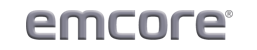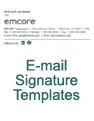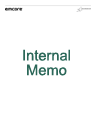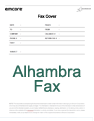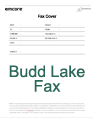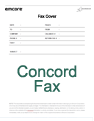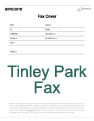Welcome to EMCORE’s Updated Brand & Style Web Page
With our transition to an inertial navigation company focused on Aerospace & Defense, we have updated EMCORE’s brand style and corporate color scheme as you see reflected on our website. This brand web page provides a single location to access the current EMCORE brand logos and templates. Please check back occasionally for the latest updates.

EMCORE Brand and Logo Use Guidelines
Please download and read the EMCORE Brand and Logo Use Guidelines presentation below before downloading brand logo files and templates so you have an understanding of the correct use of our brand.

Microsoft PowerPoint Template
To download the presentation template, Click on the PowerPoint Template thumbnail icon below to save the file to your computer. Download the PowerPoint theme (.thmx) which is used to assist in converting your existing presentations to the current template. Please download and read the EMCORE Powerpoint Guidelines for instructions on updating past presentations to the current template.
EMCORE Corporate PowerPoint Template


Contact Joel Counter, Corporate & Marketing Communications for questions or additional brand materials support.
+1 626-999-7017